Store everything here, access anywhere
Keep all of your files and photos in one place for access whenever and wherever you need them.
Keep all of your files and photos in one place for access whenever and wherever you need them.
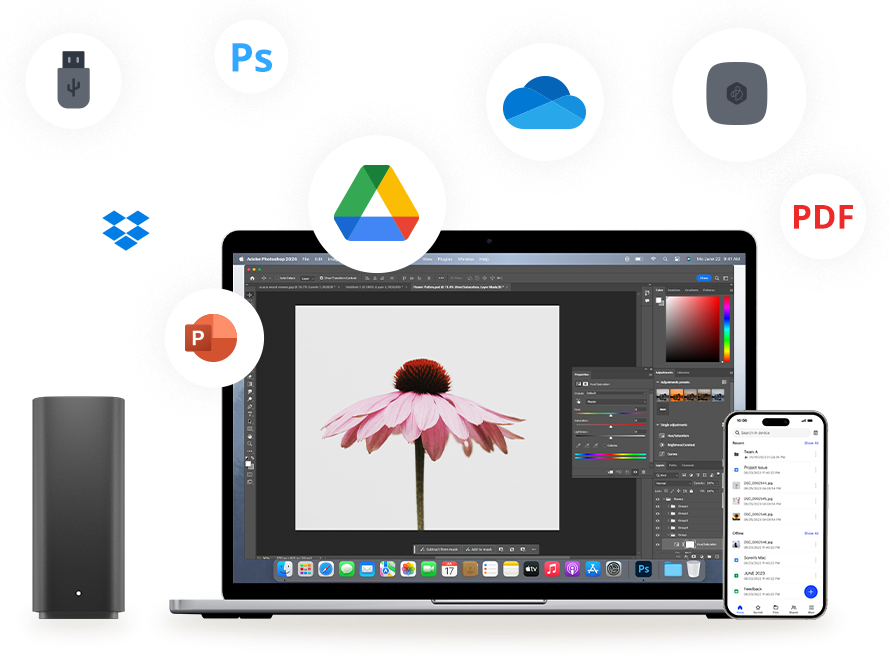
With a built-in hard drive and everything preconfigured, BeeStation is ready to replace your current cloud storage services right out of the box.
No more monthly subscription fees
Full control without sacrificing privacy

With a built-in hard drive and everything preconfigured, BeeStation is ready to replace your current cloud storage services right out of the box.

No more monthly subscription fees
Full control without sacrificing privacy
Back up your camera roll to relive life's moments no matter where you are, freeing up phone space while you're at it.
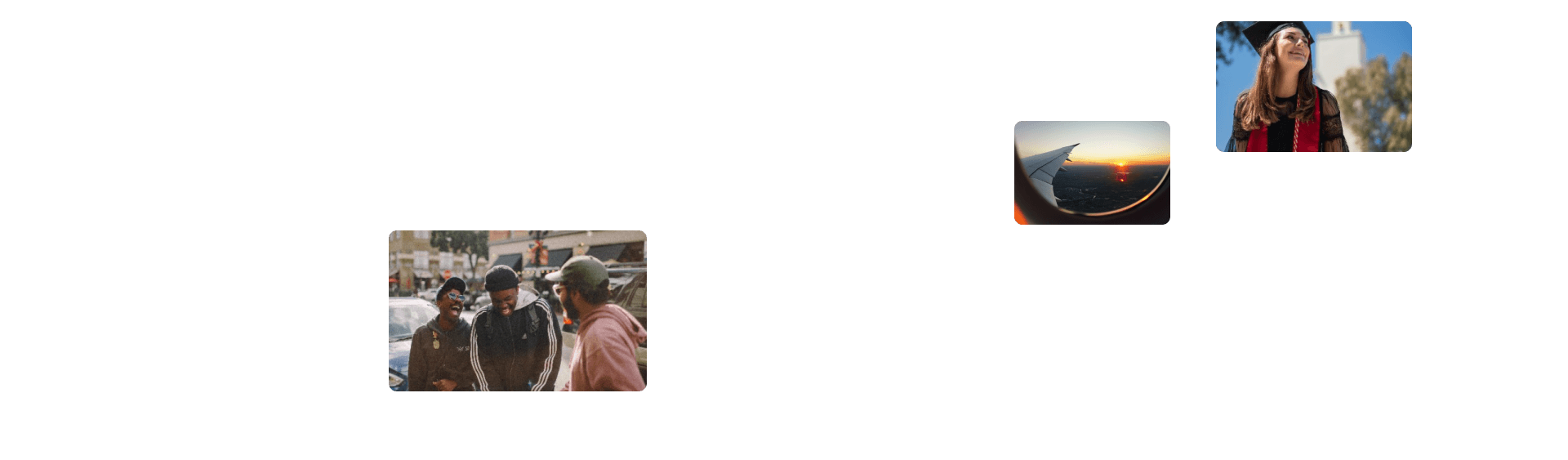
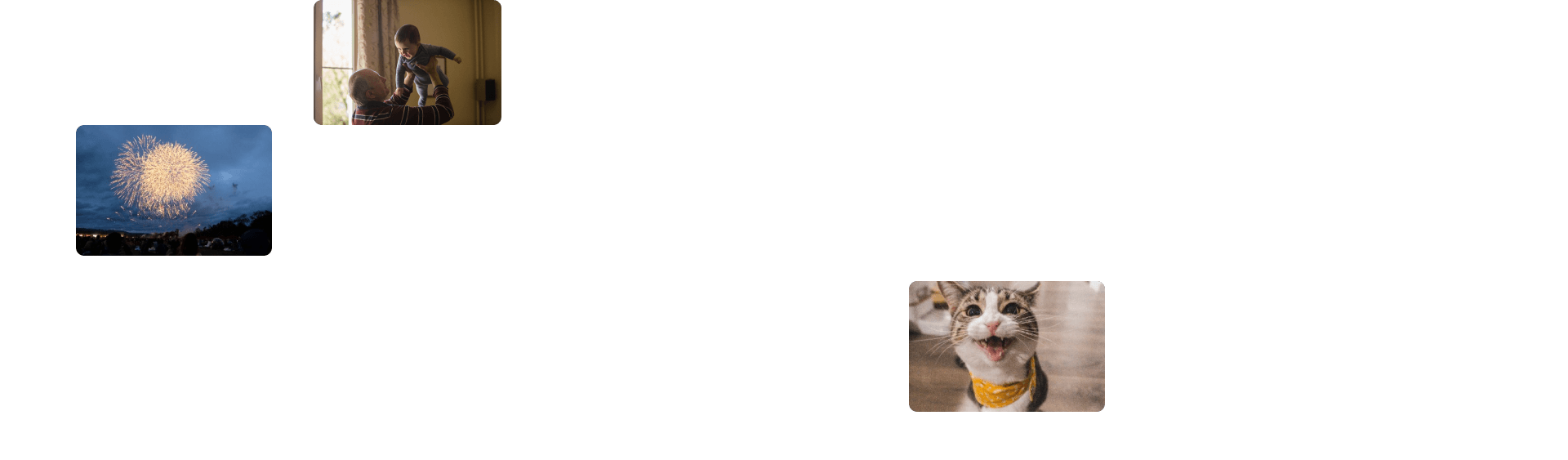
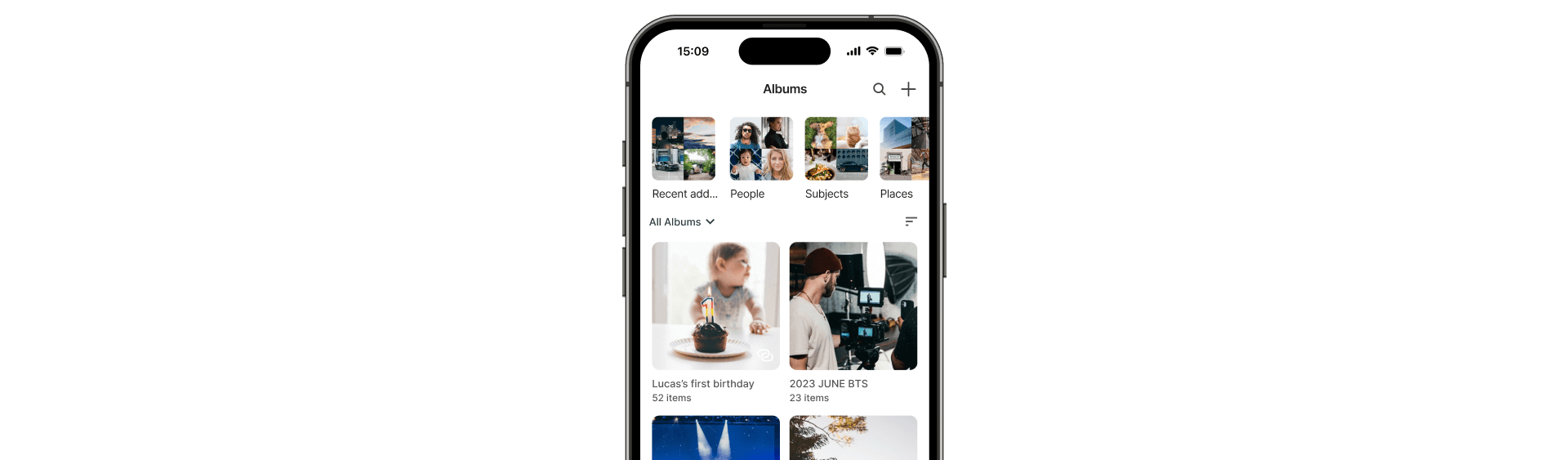
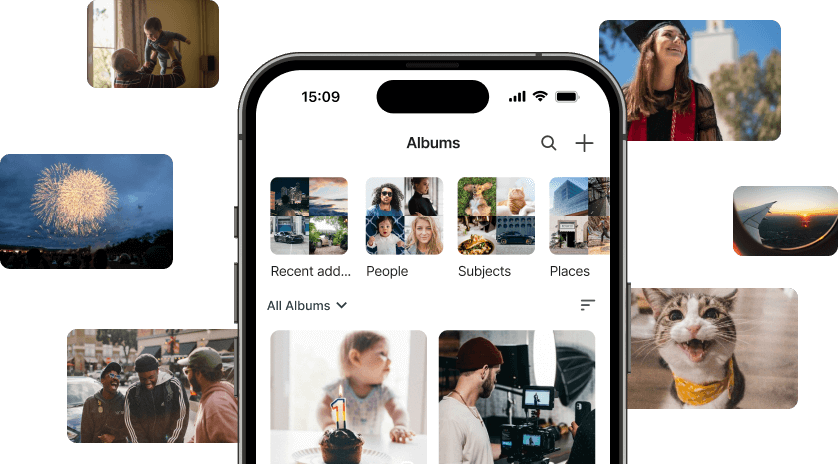
BeeStation's built-in AI performs photo recognition without sending any data to the cloud. The integrated Neural Processing Unit (NPU) helps boost AI processing speeds, so that other applications can continue to operate smoothly.
Upload, organize, and access files from any desktop browser, phone, or tablet. Never forget to bring important presentations or documents again!
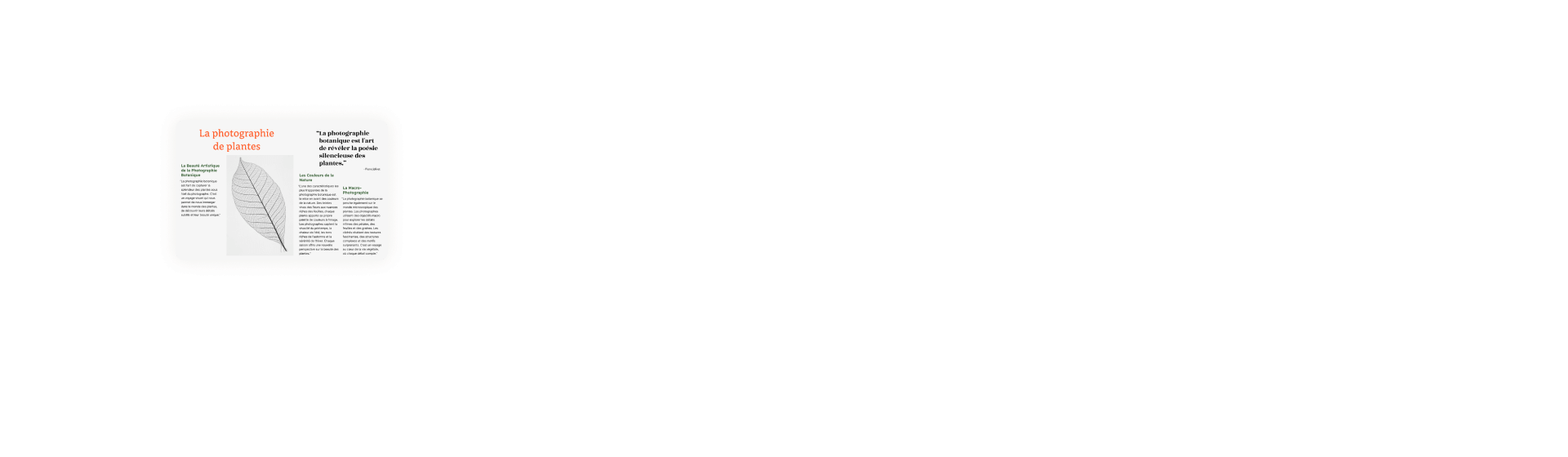
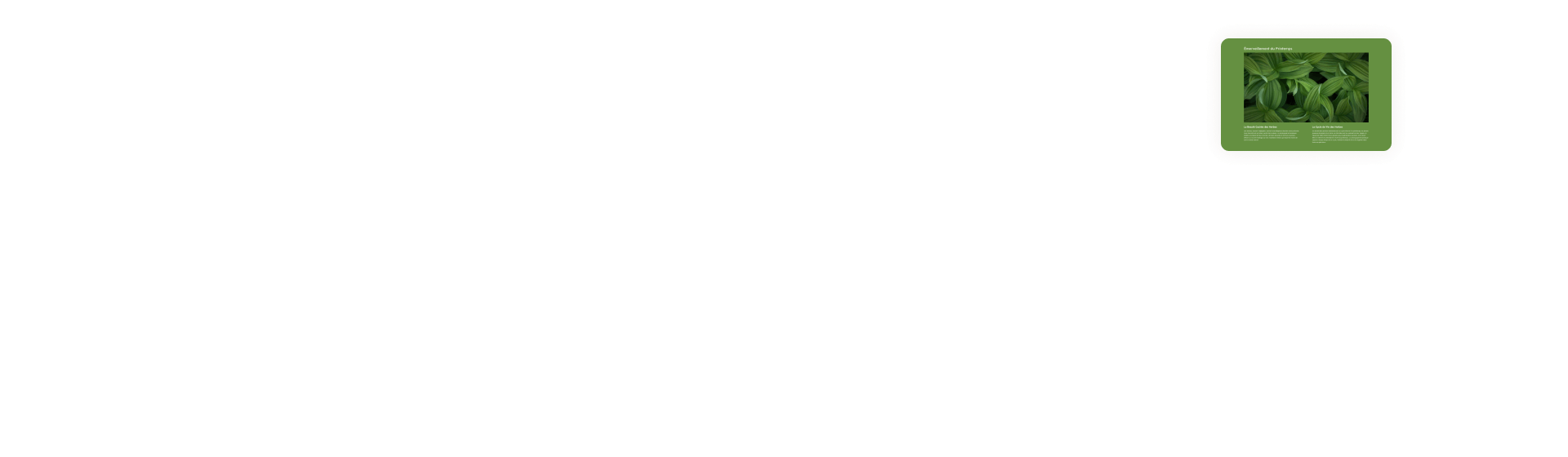
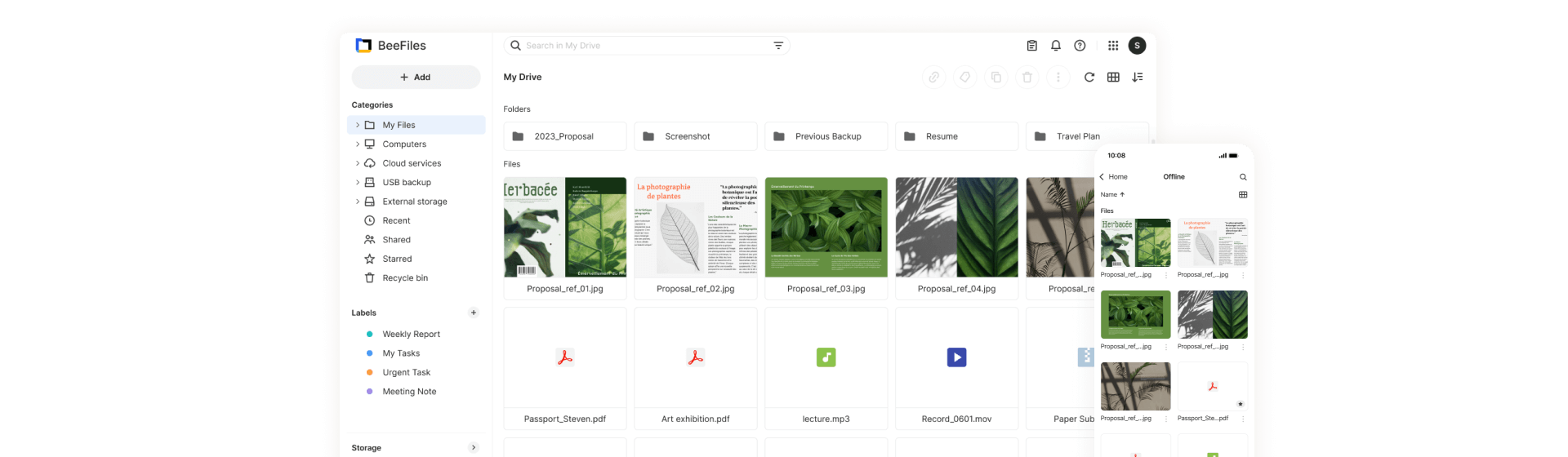
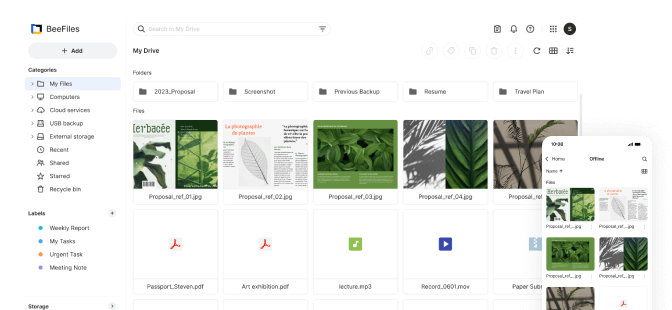
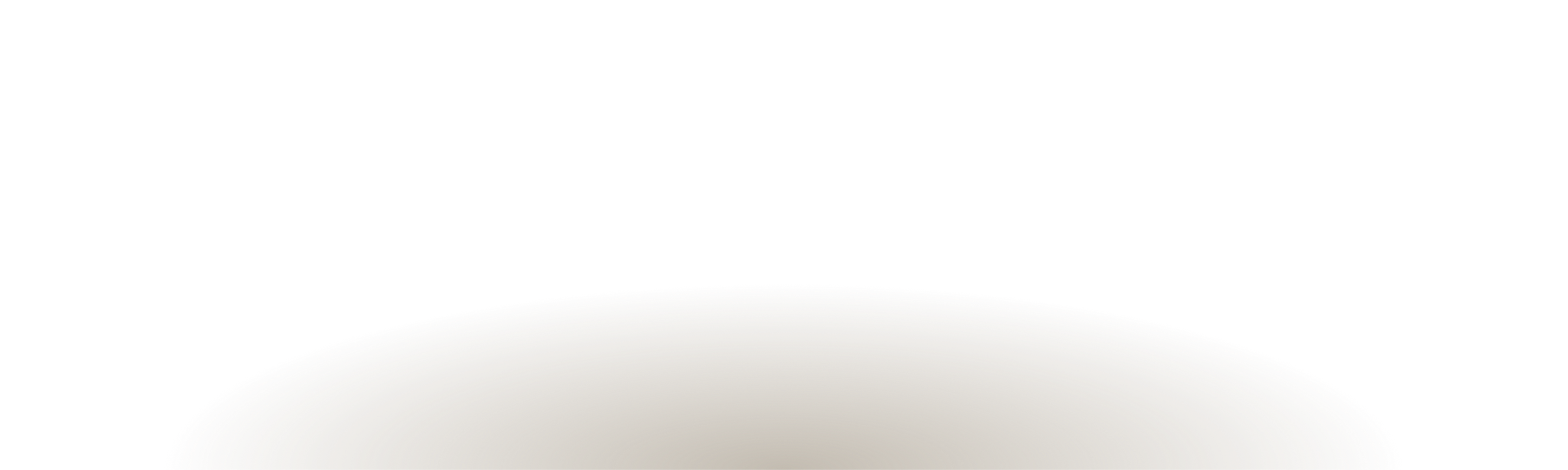
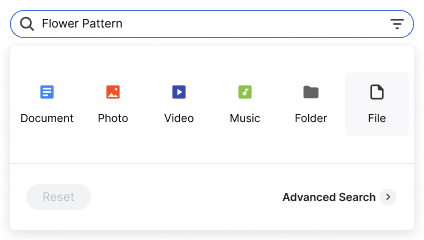
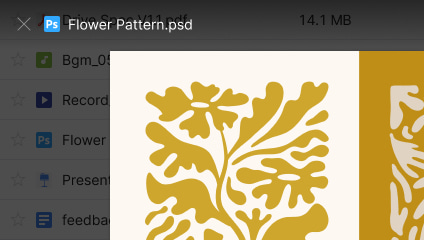
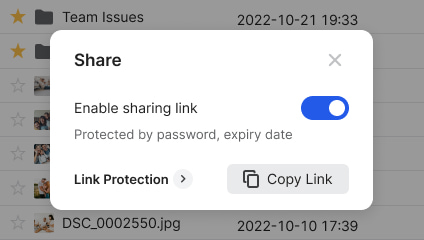
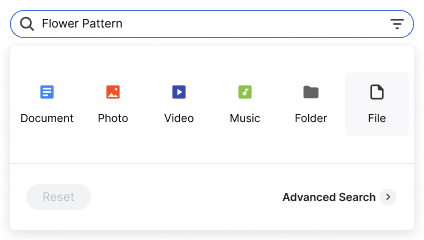
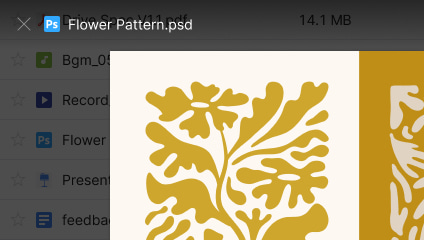
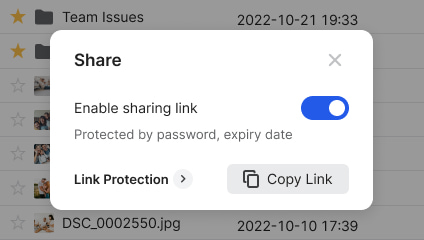
Whether you're a designer, a photographer, or an office worker, you can open and edit BeeStation files from any desktop, expanding on your computer space while continuing your work.

Grant your family members their own exclusive storage space, providing personalized data storage that's as unique as they are. These spaces are entirely separate to ensure privacy and control.
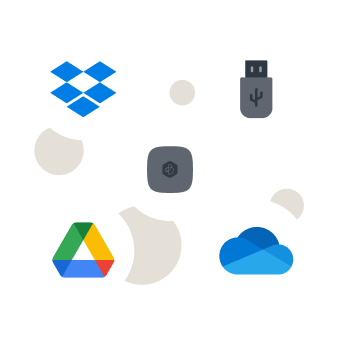
Protect your cloud service, BeeDrive, and external drive data through backups, providing peace of mind against unforeseen data loss situations like cloud account suspension or termination, or external drive misplacement.

BeeStation automatically creates internal restore points using snapshot technology, while its external backup include the options to an external drive, Synology NAS, or C2 Storage safeguard your data from disasters or theft.

Grant your family members their own exclusive storage space, providing personalized data storage that's as unique as they are. These spaces are entirely separate to ensure privacy and control.
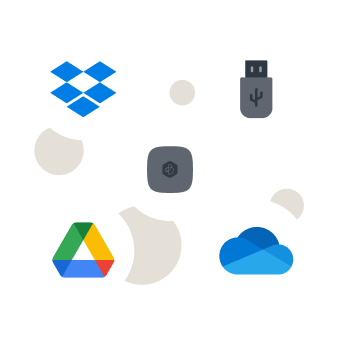
Protect your cloud service, BeeDrive, and external drive data through backups, providing peace of mind against unforeseen data loss situations like cloud account suspension or termination, or external drive misplacement.

BeeStation automatically creates internal restore points using snapshot technology, while its external backup include the options to an external drive, Synology NAS, or C2 Storage safeguard your data from disasters or theft.
Every BeeStation comes with 3 months of free cloud protection. Enjoy secure, encrypted cloud backups for all your files on BeeStation, without worrying about how much storage you might need down the line.

Established in 2000, Synology stands as a leader with over 11 million systems shipped to date, consistently improving and innovating to provide the finest data management solutions.
Our latest creation, BeeStation, brings our users a fresh storage experience where everything is preconfigured and ready to use.
1 x USB-C 3.2 Gen 1 port | 1 x USB-C 3.2 Gen 1 port |
1 x USB-C 3.2 Gen 1 port | 1 x USB-C 3.2 Gen 1 port | |
Store, sync, and share files and photos with minimal setup. Start your personal cloud journey today.
You can invite up to 8 people to join BeeStation.
Yes. You can set up BeeStation using a mobile browser. Once it's up and running, you can then back up photos from your phone, enjoy photos and videos from a timeline or a world map, find photos based on automatically detected faces and objects, create and share albums, or even invite non-BeeStation users to contribute photos to your albums—all through the BeePhotos mobile app.
In this scenario, certain system management features are currently only accessible through the desktop browser. These tasks include inviting others to join BeeStation, monitoring storage usage per user, and checking system health. Nevertheless, you will receive email notifications regarding the system's status and health if any issues require your attention.
Unfortunately, BeeStation doesn't come with built-in Wi-Fi capabilities, so it can only connect to a router through an Ethernet cable.
No. The USB-A and USB-C ports on BeeStation are designed for connecting external storage devices like external drives or flash drives.
When connected, BeeStation can automatically back them up. If you believe they don't require a backup but, instead, want a way to access files on these external storage devices from anywhere, BeeStation also allows you to directly view, download, and manage files on these storage devices without them occupying BeeStation's internal storage space.
You can enable local access after the initial setup. In situations where your Internet service provider experiences an outage, you can still sign into BeeStation using its private IP address through a web browser or via the SMB protocol.
Currently, signing into the desktop or mobile apps without an Internet connection is not supported.
Data safety comes from backups, not RAID. RAID is about keeping some multi-bay systems online during a single-drive failure. It does not protect against accidental deletion, ransomware, theft, fire or flood, or multiple drive failures.
To help keep your data safe, BeeStation makes automatic backups easy to turn on, unlike manual backups that are often forgotten or can go wrong if not executed carefully. Whether you want to keep it straightforward by plugging in a USB drive, or prefer an encrypted copy in the cloud with BeeProtect for extra peace of mind, it takes just a few clicks.
Once set up, BeeStation keeps your backup up to date so a mistake doesn’t become a loss, and your files are ready to restore when you need them.
Sign into BeeStation Web Portal, navigate to System Settings, go to Integration and you will see the Plex Media Server app, click on install and follow the on-screen instructions to enable the service.
Sign in to the BeeStation Web Portal and go to System Settings > Data Protection to redeem your BeeProtect trial. You’ll receive 3 months of complimentary cloud protection if you redeem it within one month of first setup; redemptions made after this period will receive 1 month of protection.
After unboxing your BeeStation, complete the initial setup and sign in to the BeeStation Web Portal. Once you're signed in:
For detailed walk-through, please refer here.
Store, sync, and share files and photos with minimal setup. Start your personal cloud journey today.